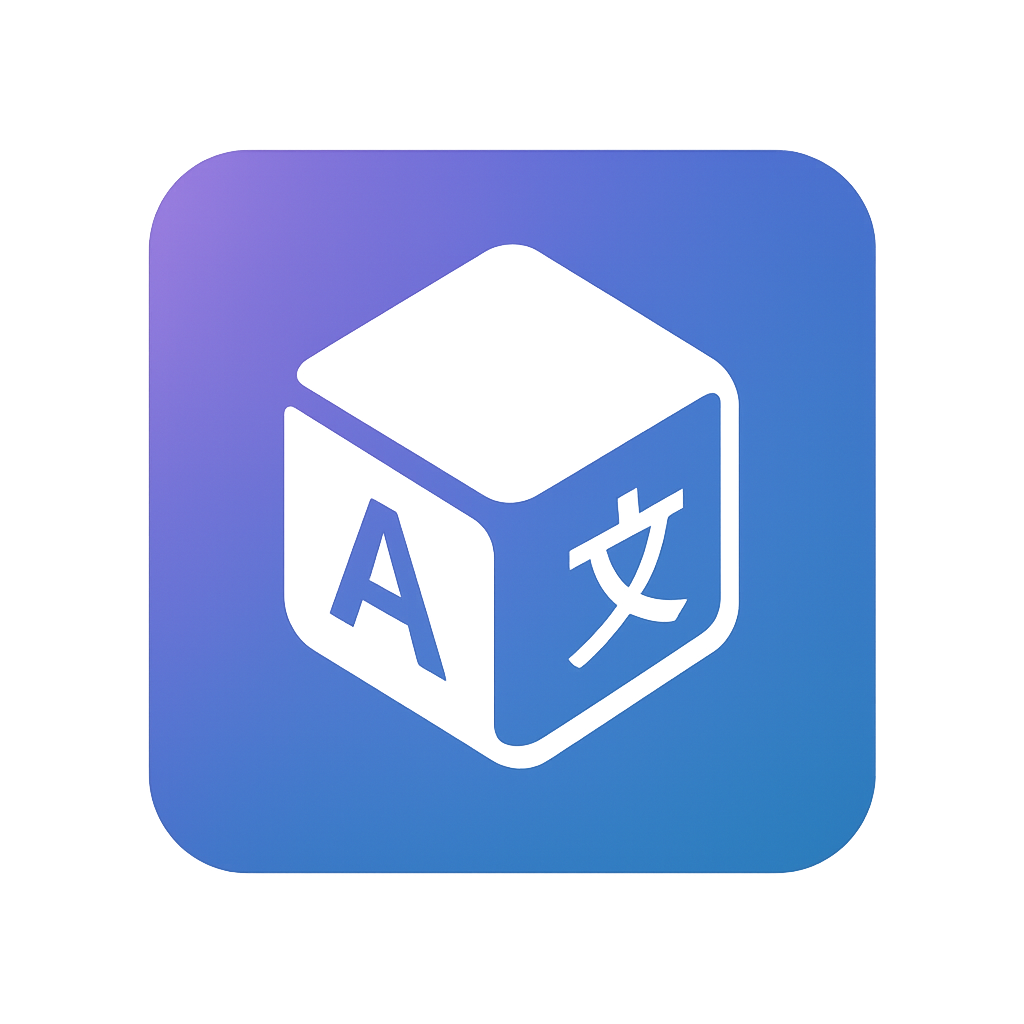Best Online PowerPoint Translator | Keep Formatting Free
Use our free online AI PowerPoint Translator to instantly translate PPT slides. Preserve original formatting & layout accurately. Try DocTranslator today!
Drag files here to upload
Supports PPTX, DOCX, RTF, CSV, XLSX, PDF, EPUB, MD, TXT formats
Ready to translate
How to Use the Online PowerPoint Translator
Upload Your PowerPoint File
Simply drag and drop or select your PowerPoint (.ppt or .pptx) file to begin the translation process.
Select Target Language
Choose your desired language from our extensive list. Our AI handles the rest for accurate translation.
Download Translated File
Receive your translated PowerPoint presentation. It maintains the original formatting, ready for immediate use.
Features of Our AI PowerPoint Translator
Discover the powerful AI-driven features that make DocTranslator the ideal choice for your PowerPoint translation needs.
Preserve Original Formatting
Our key strength! This PowerPoint translator meticulously maintains your original slide layout, fonts, images, and styles after translation.
High Accuracy AI Translation
Leverage cutting-edge AI for translations that are not only fast but also highly accurate and context-aware for your presentation content.
Wide Language Support
Translate your PowerPoint files into numerous languages. Reach a global audience easily with our comprehensive language options.
Supports Various Formats
Beyond PowerPoint, translate Word documents, PDFs, and more. DocTranslator is your versatile online document translation hub.
Secure & Confidential
We prioritize your data security. Your uploaded documents and translations are handled with strict confidentiality throughout the process.
Easy Online Access
No software installation needed. Access our PowerPoint translator directly from your browser anytime, anywhere for instant results.